Are you ready to revolutionize your time management experience?
It all starts with logging into the Maxim Time Clock App. Whether you’re an existing user or new to the platform, accessing your Maxim Time Clock account is quick and hassle-free.
Maxim Time Clock App Login: Existing Users
- Launch the Maxim Time Clock App on your device.
- Enter your user ID and password.
- Tap on the “Login” button to gain access to your account.
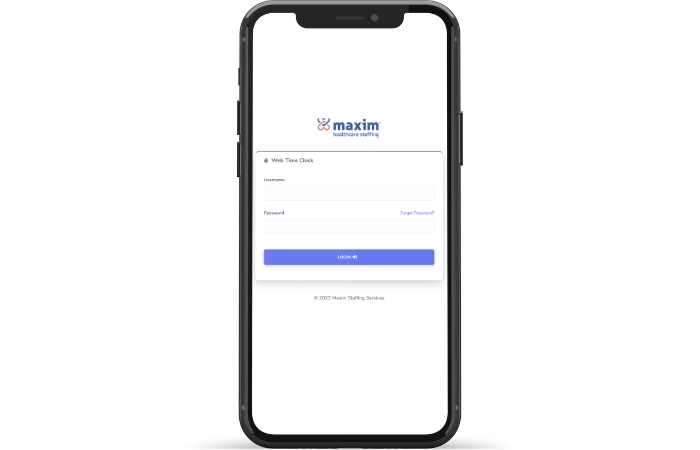
New Users of Maxim Time Clock App:
- Begin by downloading the Maxim Time Clock App from the App Store or Google Play Store.
- Follow the prompts to create a new account, providing the necessary information.
- Once registered, log in using your newly created credentials to start utilizing the app’s features.
Maxim Time Clock App: Enhancing Time Management Effortlessly
Once logged in, you’ll discover a world of convenience at your fingertips. Maxim Time Clock App is a secure, web-based platform designed to streamline time card submission and approval processes. Whether you’re using a computer, tablet, or smartphone, our app ensures seamless access and functionality.
Key Features of Maxim Time Clock App:
- Convenience: Access your time cards anytime, anywhere, and submit them with ease.
- Security: Rest assured knowing that your data is protected with advanced security measures.
- Efficiency: Say goodbye to manual time tracking and enjoy automated processes for enhanced productivity.
- Flexibility: Whether you’re in the office or on the go, Maxim Time Clock App adapts to your needs.
Experience the future of time management with Maxim Time Clock App. Download the app today and take control of your time like never before.
